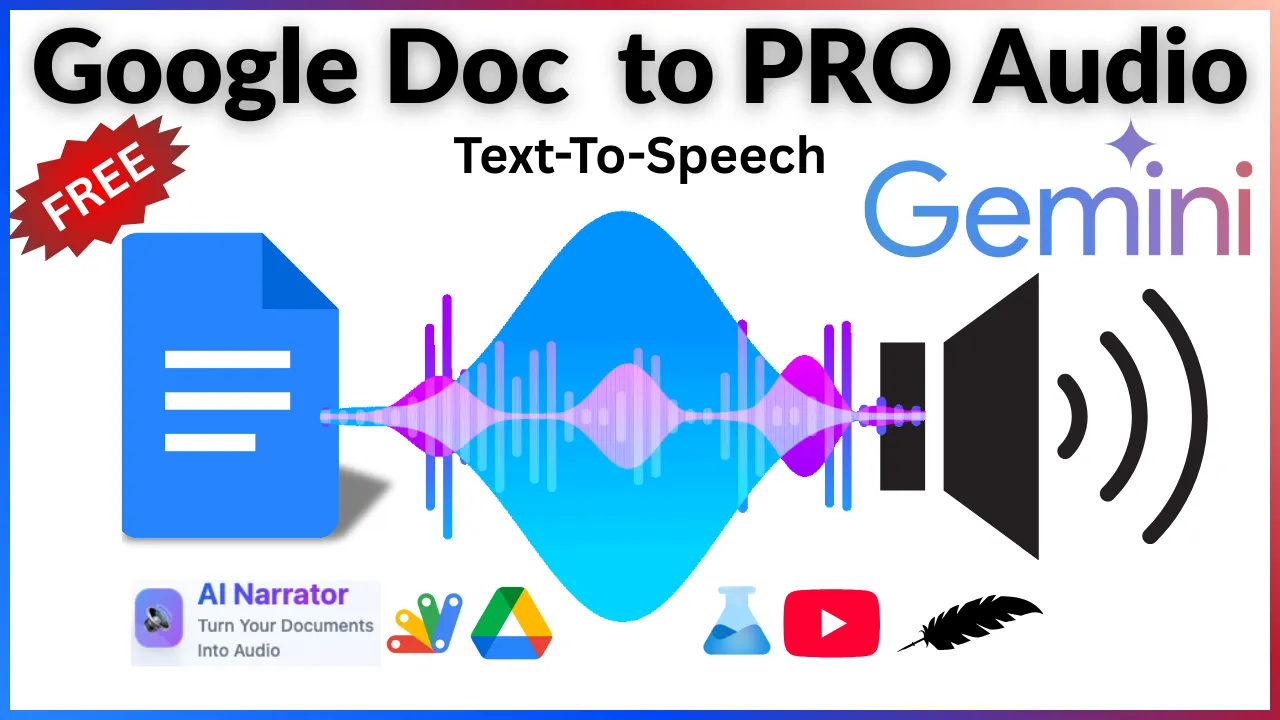AI Narrator
Features
Smart Document Analysis: AI-powered review of document structure, word choice, and engagement factors
25+ Professional AI Voices: Choose from diverse voice options with detailed descriptions for different content types
Real-time Voice Preview: Test selected text with instant browser playback before full generation
Custom Voice Instructions: Add pronunciation guides and tone settings for brand names and proper nouns
Multi-language Support: Generate audio in different languages for global content reach
Smart Text Processing: Automatically converts bullets, tables, and complex formatting into natural speech
Flexible Audio Generation: Create full document audio or regenerate specific sections as needed
Seamless Integration: Works directly within Google Docs with a clean, modern sidebar interface
AI Voice Generator Free - AI Narrator for Google Docs
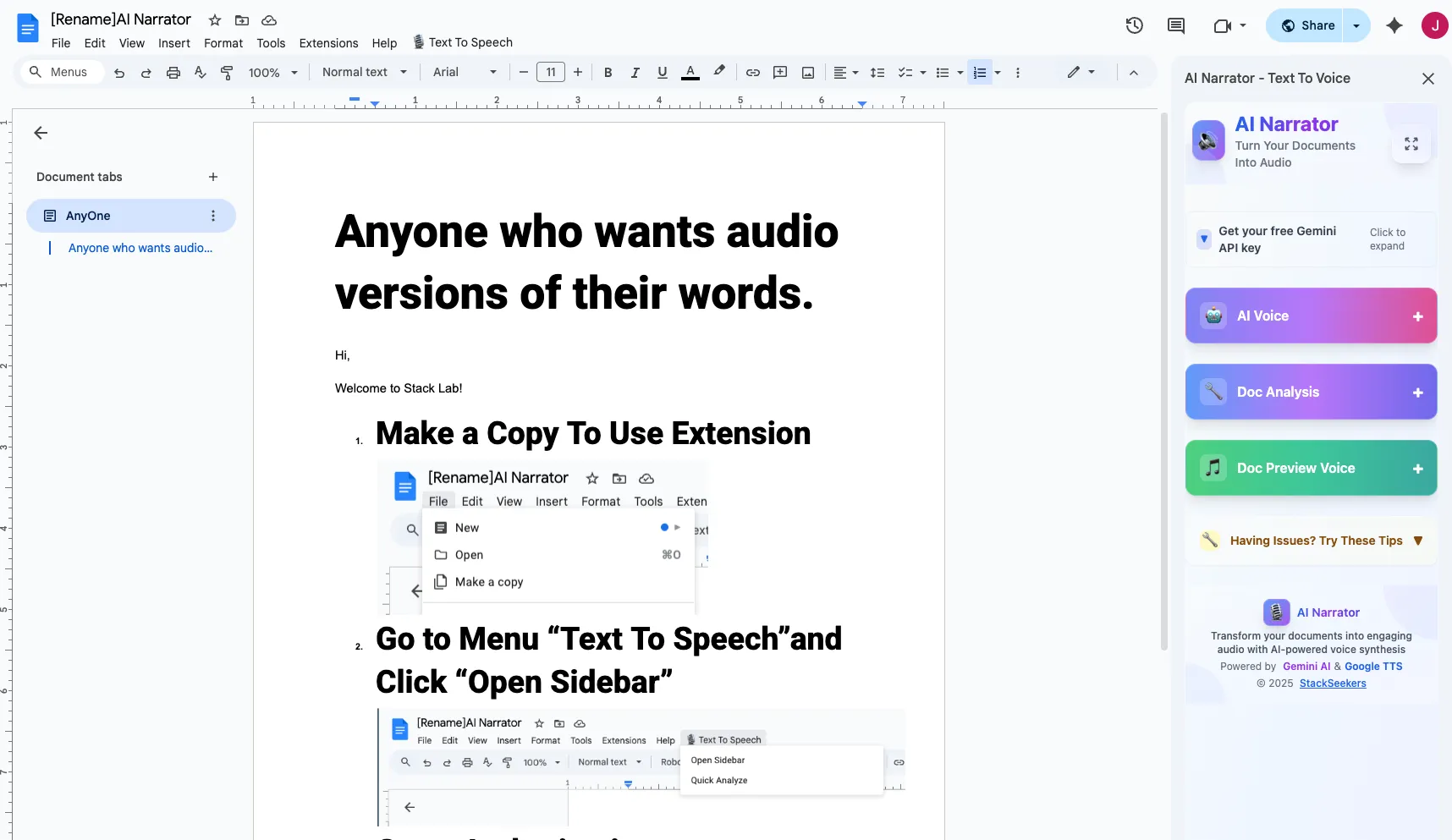
Transform your Google Docs into professional audio narrations with this free AI voice generator.
What is AI Narrator? Your Free AI Voice Generator
AI Narrator is a powerful, free AI voice generator add-on for Google Docs that converts your documents into high-quality audio using advanced AI technology. This AI voice generator free tool leverages Google Gemini AI for natural-sounding voices and includes document analysis features to enhance your content. Whether you're a YouTuber creating voiceovers, a teacher narrating lessons, or anyone needing reliable text-to-speech, AI Narrator makes audio creation simple and free.
As a completely free AI voice generator, AI Narrator offers professional text-to-speech capabilities without any subscription fees. Simply use your free Google AI API key to access premium voices.
Key Features of This Free AI Voice Generator
1. AI-Powered Voice Generation
- Free AI Voice Generator: Generate audio using 25+ unique Gemini AI voices (male and female) - perfect for YouTube intros or educational narrations.
- Voice styles including Clear, Bright, Firm, Youthful, Breezy, Easy-going, Soft, Mature, Forward, Gentle, Warm, Upbeat, Informative, Excitable, Gravelly, Knowledgeable, Lively, and more.
- Custom voice instructions for tone and style (e.g., "Speak energetically for a YouTube video" or "Use a calm, instructional tone for teaching").
- Audio playback with controls and option to save WAV files to Google Drive in "AI Narrator" folder - easy export for video editing or sharing lessons.
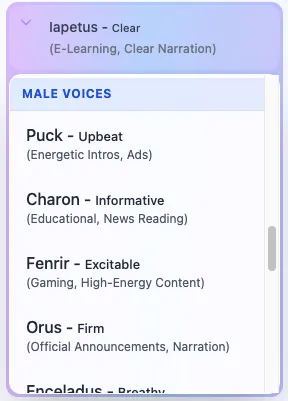
Male Voice Options
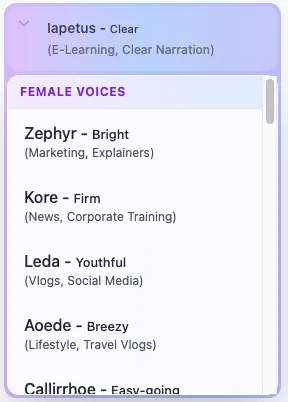
Female Voice Options
2. Document Analysis with AI
- AI Doc Review: Get comprehensive analysis of your document's structure, content, style, and effectiveness.
- Actionable recommendations for improvements, writing techniques, and content optimization.
- Cache analysis results for quick access in the complete sidebar view.
- Export analysis reports to Google Drive as HTML files.
3. Browser-Based Text-to-Speech (Free Backup)
- Read aloud entire documents or selected text using browser voices.
- Adjustable speed (0.5x to 2x) and pitch controls.
- Play, pause, and stop functionality.
- Supports multiple languages and voices.
4. User-Friendly Interface
- Modern sidebar UI with collapsible sections for AI Voice, Doc Analysis, and Preview Voice.
- Custom dropdown for voice selection with descriptions and use cases.
- Real-time status updates and loading indicators.
- Troubleshooting tips for common issues.
- Complete view popup for detailed analysis display.
5. Technical Optimizations
- Handles large documents with text truncation and optimized extraction methods.
- Supports tables, lists, and paragraphs in speech output.
- Retry logic for API calls and error handling.
- Configurable settings for speech rate, pitch, and analysis parameters.
Use Cases for AI Narrator - Free AI Voice Generator
For YouTubers
- Create professional voiceovers for videos without expensive software.
- Generate intros, outros, or full narrations from scripts in Google Docs.
- Experiment with different voices to match your channel's style - e.g., upbeat for gaming content or informative for tutorials.
- Analyze scripts with AI to improve engagement and viewer retention.
For Teachers and Educators
- Narrate lesson plans, worksheets, or study materials for students.
- Create accessible audio versions of documents for diverse learning needs.
- Use AI analysis to refine educational content and make it more effective.
- Generate podcasts or audio guides for remote learning - all for free.
For General Users (Content Creators, Podcasters, etc.)
- Convert blog posts, articles, or notes to podcasts or audiobooks.
- Add voice to presentations or social media content.
- Use as a free text-to-speech tool for proofreading or accessibility.
- Leverage AI voices for multilingual content creation.
How to Use AI Narrator - Free AI Voice Generator
Installation:
- Install the add-on from Google Workspace Marketplace.
- Open from menu: Extensions > AI Narrator > Open Sidebar.
Setup Free AI Voice Generator:
- Get your free Google AI API key from Google AI Studio.
- Enter and save the key in the sidebar.
- Test connection to verify.
Generate Audio with Free AI Voice:
- Write or paste text in Google Docs.
- In the sidebar, expand "AI Voice" section.
- Add optional voice instructions.
- Choose a voice from the dropdown.
- Click "Generate AI Audio" or "Audio from Selected".
- Play the audio and save to Drive if needed.
Analyze Document:
- Expand "Doc Analysis" section.
- Click "AI Doc Analysis" for AI-powered review.
- View results in sidebar or complete view.
- Export report to Drive.
Preview with Browser Voice:
- Expand "Doc Preview Voice" section.
- Adjust speed and pitch.
- Click "Read Aloud Doc" or "Read Aloud Selected".
Why Choose AI Narrator as Your AI Voice Generator Free Tool?
- Completely Free: No costs beyond your free Google AI API usage - ideal for budget-conscious YouTubers and educators.
- Seamless Google Docs Integration: Works directly in your documents, perfect for scripting videos or lesson plans.
- High-Quality AI Voices: Powered by Gemini AI for natural speech that engages audiences.
- Content Analysis: Improve your writing with AI insights - great for refining YouTube scripts or teaching materials.
- Open-Source: Based on Google Apps Script (code.gs) with customizable UI (Sidebar.html).
- SEO-Friendly Audio Creation: Perfect for content creators searching for "AI voice generator free".